If you are acquainted with me or my WordPress work, you likely know that I am a regular on the weekly webcast the WPwatercooler. The Watercooler is a grand old time … up to 10 WordPress folk chit-chatting about WordPress-y stuff in a live-broadcast Google Hangout for a half-hour every Monday. One of my favorite tech-geeks, Jason Tucker, asked me to come on the premier episode and we’ve been doing a show every week ever since.
The thing about the strict 30-minute format is that while it definitely makes the show fast-paced and snappy, it also doesn’t leave a lot of time for explanations or side-comment follow-up (believe me, I try).
Such was the case a few episodes ago, when I made an offhand remark that one shouldn’t use the Media Library to upload images.
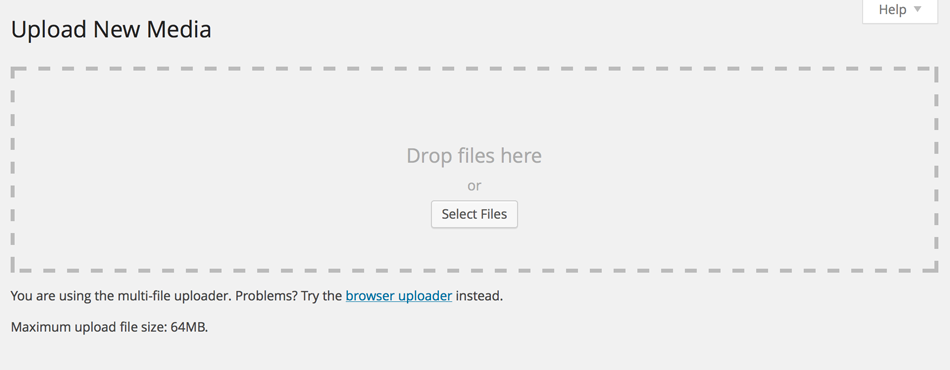
Hooboy howdy! You would have thought I had said that the best way to edit theme files was with the Admin Editor! (Note: Never use the Admin Editor to edit theme files.)
Now, in order to understand the nature of this reaction, you’d have to understand the nature of the group dynamic that is the Watercooler’s regular cast. Have you ever seen Wet, Hot, American Summer? No? Okay, well you really should. How about Keystone Cops? Yeah, me neither.
Alright, well, essentially we’re like a bunch of geeky teenage siblings and cousins hanging out on a houseboat without any adult supervision. Chris Lema (who blogs daily at chrislema.com) likes to call it Seinfeld-meets-the-View, but I’m sticking with the geek-siblings-on-a-houseboat analogy.
Anyway, it is within this context that I made my comment about not using the Media Library, and within this context that my dear, dear friends Chris Lema (who blogs daily at chrislema.com) and Steve Zenghut (who blogs whenever-he-damn-well-pleases at zeek.com) seized upon my comment with the ferocity and tenaciousness of a tiger that has not eaten in weeks when you have a rib-eye steak strapped to your face and also you are covered in glitter and the tiger realllly likes glitter.
Since that episode (no, I have not gone back to figure out which episode it is), it has come up multiple times on the air and off the air (in the most congenial sense, of course) and now, today, I received the second Twitter-comment-from-a-stranger referencing it and I keep saying I’m going to write a blog post to EXPLAIN what I meant, by golly, and, by golly, this is that blog post.

I may never live it down, but at least I can point here when I say, vehemently and with much false sternness, “That is not what I meant!”
What I Did Not Mean When I Said You Should Not Use the WordPress Media Library
- You should not use the Media Uploader
- You should not ever click the Add Media button
- You should upload all your images using FTP
- Your site should never have any images on it
- If you upload an image into your WordPress site using any method other than manually entering the binary code onto the motherboard you are a fraud and a noob and your site will shatter instantly into a thousand pieces and your first-born child will be cursed with a forever-unrequited love for Drupal developers and/or you will get Adult Chicken Pox
What I Meant When I Said You Should Not Use the WordPress Media Library
1) When perusing the WordPress Media Library, you may have noticed that there are no folders or categories … just a long list of images. If you have a lot of images, not having any way to filter or sort images gets unwieldy quickly.
Well, when you add an image to a page or a post in WordPress, it is “attached” to that page or post.
(Tangent! When I first started using WordPress (back in 2006!), it was by referencing this “attached” image that I would pull thumbnails for posts or pages. That approach has long been depreciated by the Featured Image, but the attachment function still happens. (Incidentally, that “attachment” status is the whole reason the attachment page is called the “attachment page” and not the “media page” (It also used to be how you would make galleries (Holy smokes, how many sub-parentheticals can one article have?).).))
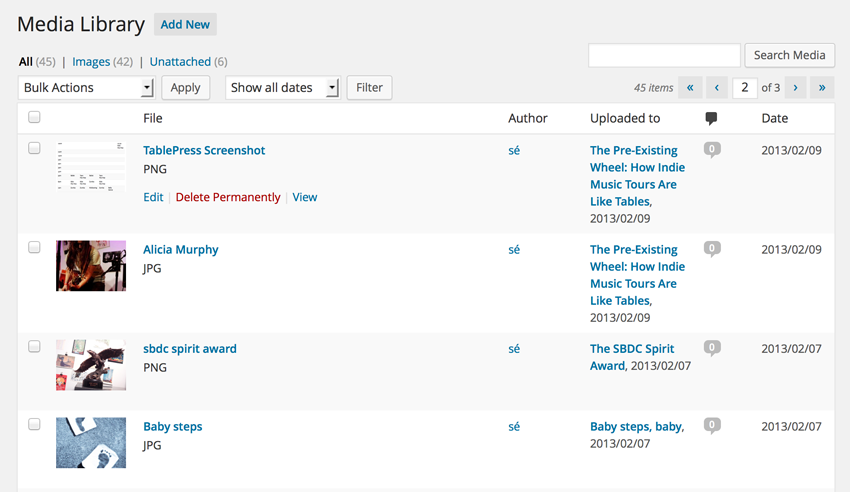
As it happens, the Media Library continues to display this fascinating bit of WordPress architecture, and, indeed, allows you to sort by the attachment page or post, which is the one, single, solitary way that the Media Library data can be sorted. (Yes, yes, you can also sort by date and author and file name, but the author and date criteria are too ubiquitous to be useful and when files have easily recalled and distinguishable names like IMG_07643.jpg and DSC_ABCD1234.jpg, as is common with beginning users, searching by the file name is, how shall I say this nicely … ? Totally useless.)
TL;DR: If you do not add the image to the page or the post directly, there will be no attachment specification. (Unless you use a plugin to do it manually.)
2) Most, probably around 95%, of my SBDC clients are beginner users. There is a tendency amongst them to want to use the Media Library as an image repository. Countless times clients have come in having uploaded ALL OF THE IMAGES to the Media Library. So when we would inevitably have to post an image to a page or a post, they would proudly say “I uploaded it!” and I’d have to sit there and scroll with them through a ga-bazillion pictures that all look the same, and then click all the variations to see the full crop.
Mind you, this is a trillion times more tolerable with the new Add Media window than it was with the old one when you had to click through 45 pages of 40×40 thumbnails. Nonetheless. This wastes valuable time on everybody’s part. I now make it a point to state that this should not happen.
It comes down to this: If you just add images to your pages and posts as you need them, it keeps things organized, cuts down on your data usage, and gives you great skin.
Actually, just the first two, but if you’re less stressed from scrolling through an endless lazyload of thumbnails trying to find thatonepictureomgwhereisit, your skin will probably thank you too.
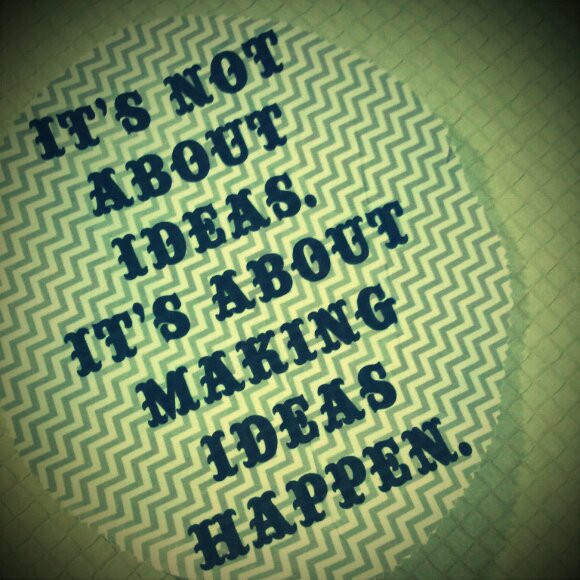
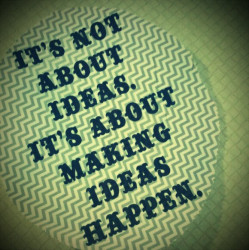 I was delighted to be a part of the second
I was delighted to be a part of the second 